With this manual for MACOSX, will guide you through the setup of setting up and configuring your OSX device to use VPNXS.
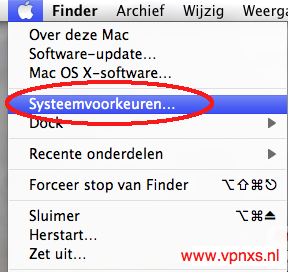 |
Point to System Preferences on your Mac. |
 |
Click Network |
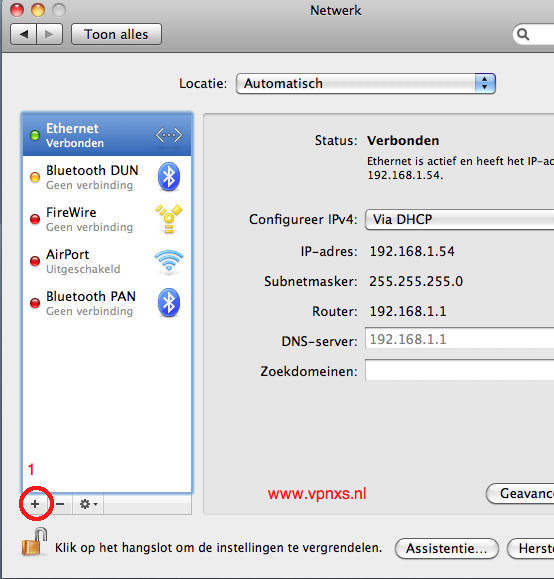 |
Click the plus symbol to add a new connection. |
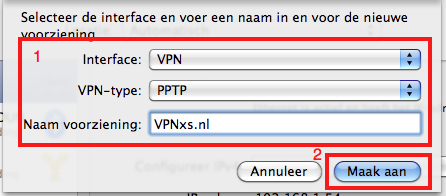 |
Interface: VPN VPN-type: PPTP Name: VPNXS |
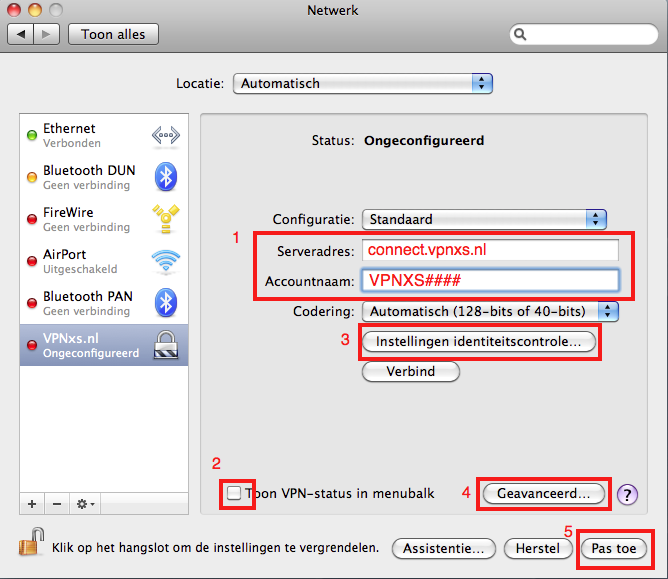 |
1. Here you will need to fill in the server address which you will use to connect to. 2. Check the box for Show VPN status in menu bar to. |
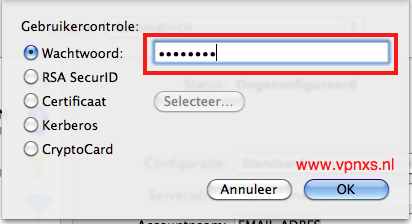 |
Step 3 |
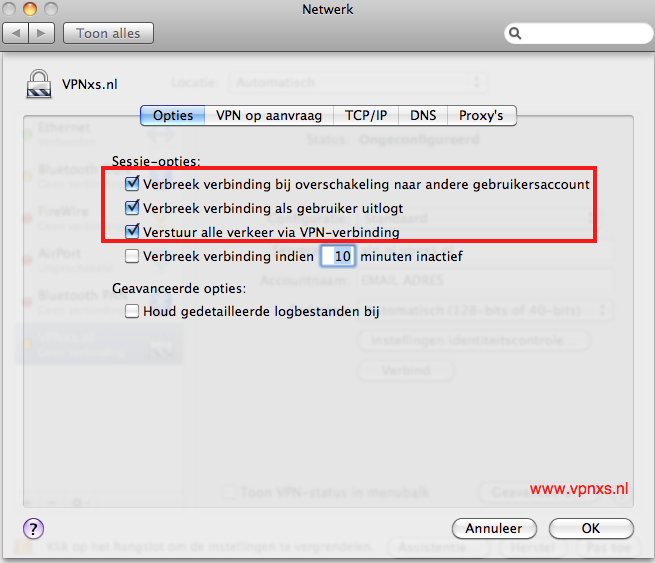 |
step 4 |