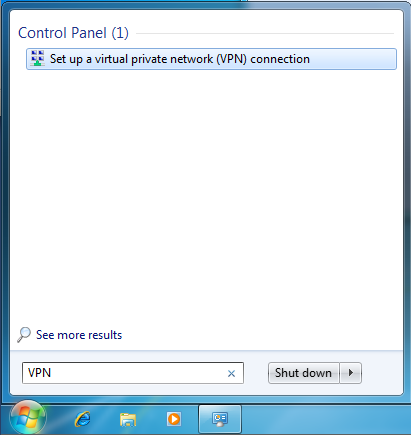
Fill in the internet address like connect.vpnxs.nl and a Destionation name like VPNXS
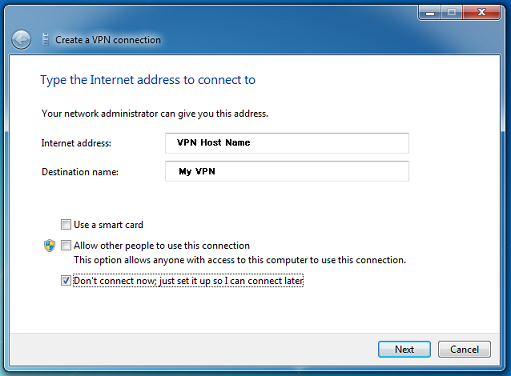
Fill in the user details that you have received by email from us. Make sure you leave the "Domain" field empty!
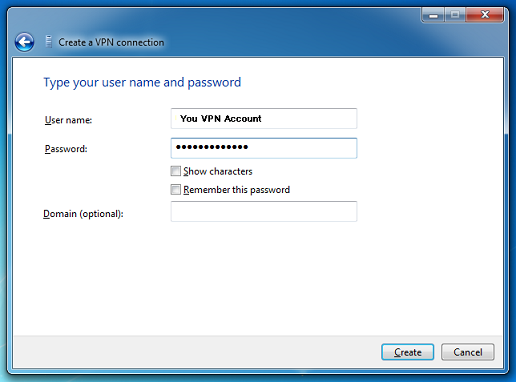
Go to the start menu again and type in the search box Network and go to the "Network and Sharing Centre"

Click on "Connect to a network" and then right click on the VPN connection you created earlier and select "Properties".
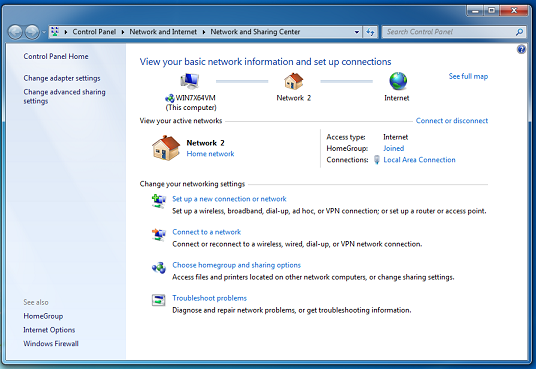
Go to the "Security" tab and set the VPN type to Point to Point Tunneling Protocol PPTP
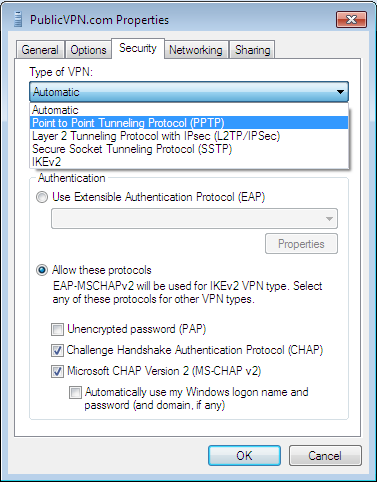
Go to the "Networking" tab and make sure you remove the vink at "File and Printer sharing for Microsoft networks" and make sure there "Internet protocol version 4" is selected
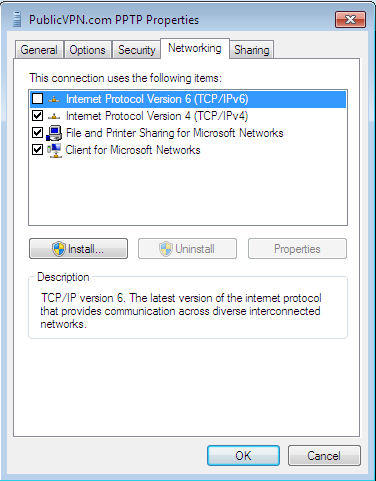
Now press the OK button and you are ready to use the connection.